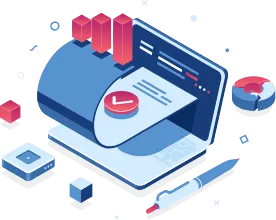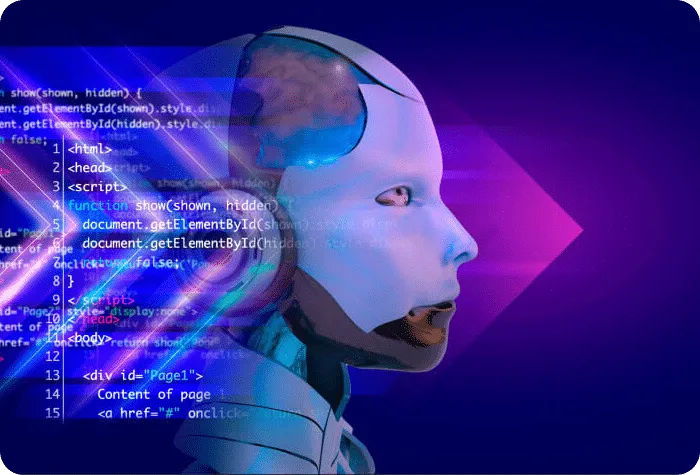Introduction to ERP Software
ERP stands for Enterprise Resource Planning. ERP software is a tool that helps businesses manage their daily tasks in one place. Whether it’s tracking inventory, managing finances, or handling customer information, ERP software makes it all easier. Think of it as a central system where everything is connected, helping businesses run smoothly.
Synthegrate Solution, a leader in ERP software, offers specialized systems tailored to various industries. From pharmaceuticals to education, healthcare, and more, their SS ERP solutions are designed to meet the unique needs of different sectors.

Why ERP Software is Important
Running a business involves many tasks, and it’s easy to make mistakes when trying to manage everything separately. This is where ERP software comes in. It helps save time and reduce errors by bringing all these tasks together in one system. For example, instead of using one program for finances and another for inventory, ERP software lets you handle both in the same place.
ERP software also helps manage essential aspects of a business, like finances, inventory, and customer information. This means you can keep track of how much money is coming in, what products you have in stock, and who your customers are—all in one system. For businesses in specific sectors like pharmaceuticals or education, specialized ERP solutions like those offered by Synthegrate Solution can be even more beneficial.
Key Features of ERP Software
ERP software comes with several key features that make it very useful for businesses. Let’s look at some of them:
- Financial Management: ERP software helps you manage your finances by keeping track of income, expenses, and profits. For example, if your business sells products, the software will record every sale and help you see how much money you are making.
- Inventory Management: This feature helps you keep track of the products you have in stock. If you sell shoes, for instance, the software will tell you how many pairs you have left and when it’s time to order more.
- Human Resources: Managing employees is also made easier with ERP software. You can track employee information, like salaries and work hours, all in one place.
- Customer Relationship Management (CRM): This feature helps you manage customer information. For example, if a customer buys from your store, the software will keep their information so you can offer better service next time.
Synthegrate Solution’s SS ERP systems go beyond basic features, offering industry-specific solutions like SS ERP MFG for manufacturing management in sectors like pharmaceuticals, nutraceuticals, and cosmeceuticals, and SS ERP UMS for university management.
How ERP Software Benefits Small Businesses
ERP software is not just for large companies. Small businesses can benefit greatly from it too. Here’s how:
- Better Decision-Making: ERP software gives you all the information you need to make smart business decisions. For example, if you know which products are selling well, you can focus on stocking more of those items.
- Improved Efficiency: By having all your business tasks in one place, you can get more done in less time. This means you can spend less time on paperwork and more time growing your business.
- Reduced Costs: Managing everything in one system can also help you save money. For example, by tracking inventory closely, you can avoid buying too much stock and reduce waste.
Small businesses in various sectors, from healthcare to hospitality, can benefit from specialized ERP solutions like Synthegrate Solution’s SS ERP CMS for clinic management or SS ERP Hotel for hotel management.
Choosing the Right ERP Software: Why Choose SS ERP
Choosing the right ERP software is important for your business. Here are some simple tips to help you decide:
- Consider Your Industry: Synthegrate Solution offers ERP systems tailored to specific industries. For example, if you’re in the pharmaceutical industry, SS ERP MFG for Pharmaceuticals might be the best choice. For educational institutions, SS ERP UMS for university management is designed to meet your needs.
- Think About Your Company Size: A small business may not need all the features that a large company does. Synthegrate Solution’s ERP systems are scalable, meaning they can grow with your business.
- Look at Your Specific Needs: Consider what your business needs the most. If managing inventory is your biggest challenge, choose software with strong inventory management features, like SS ERP MFG for manufacturing.
- Budget: Synthegrate Solution offers a range of ERP solutions at different price points, ensuring that you find a system that fits your budget without compromising on quality.
By choosing SS ERP from Synthegrate Solution, you’re not just getting software; you’re getting a solution tailored to your industry, helping your business thrive.
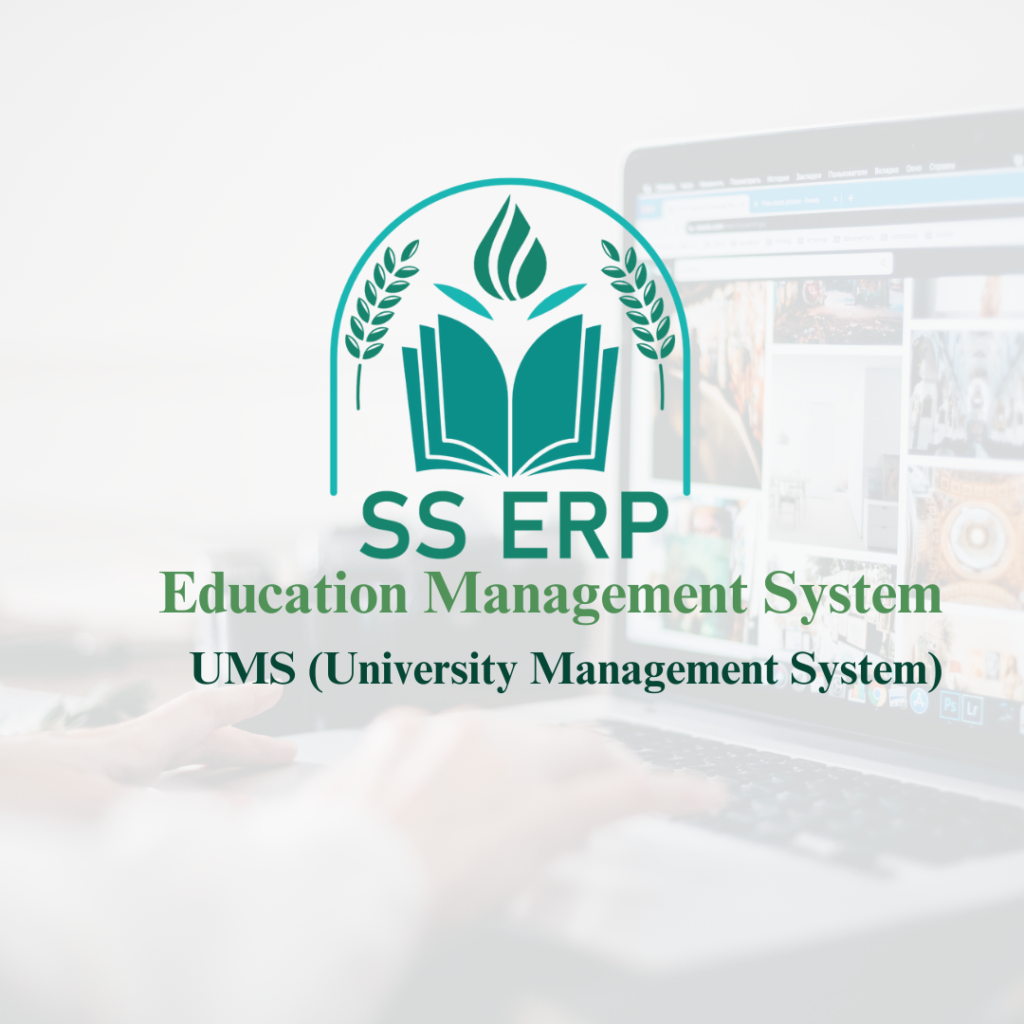
Conclusion
ERP software is a powerful tool that can help businesses of all sizes run more smoothly. It saves time, reduces errors, and brings all your important tasks into one easy-to-manage system. For small businesses, it offers better decision-making, improved efficiency, and cost savings.
Synthegrate Solution offers specialized ERP systems designed to meet the unique needs of various industries, from manufacturing to education and healthcare. By choosing the right ERP software like SS ERP, you can ensure that your business operations are more efficient, cost-effective, and ready for growth. Contact Synthegrate Solution today to find out how our ERP solutions can help your business succeed.